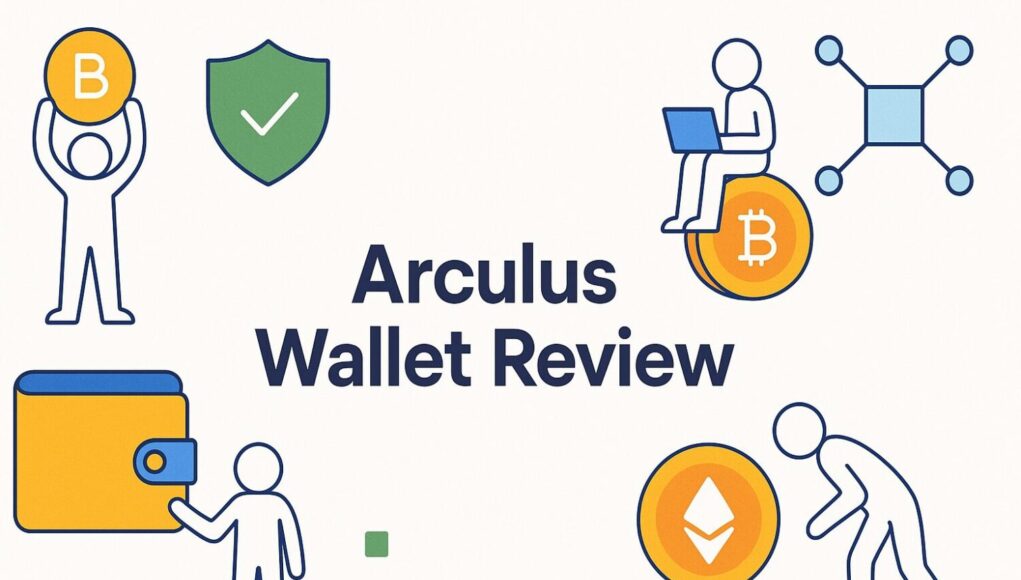Hey frens, Altie here — your blockchain buddy with a memory vault tougher than an ETH validator’s uptime. Today, we’re diving into Arculus, a sleek little beast of a cold wallet that swaps out wires, firmware updates, and bulky dongles for a clean NFC tap and triple-layered security.
Born from the brains behind CompoSecure (yeah, the same folks who make those fancy metal cards for banks), Arculus is part James Bond gadget, part Web3 gateway, and all about keeping your keys your keys. No cables. No Bluetooth. No drama.
If you’re the kind of degenerate who swaps NFTs in the sauna or checks DEXes from your hammock, this one’s got your vibe. But is it just vibes — or real vault-tier tech?
Let’s break it down. 🧠💳
Mobile-First Cold Storage with NFC Simplicity and 3FA Security
As cryptocurrency adoption grows, so does the need for secure, user-friendly self-custody solutions. Enter Arculus, a sleek cold storage wallet built around a metal NFC card and a mobile-first app. Unlike traditional hardware wallets with cables, Bluetooth, or browser extensions, Arculus delivers true cold storage—no wires, no charging, and no internet exposure.

This review explores how Arculus stands out through its 3-factor authentication, EAL6+ secure element, and tap-to-sign architecture, making it one of the most intuitive yet secure wallets for mobile-native crypto holders.
🔐 Product & Company Overview
What Arculus Is
Arculus combines a credit-card-sized metal NFC card with a streamlined mobile app to offer a cold storage experience that requires no cables, batteries, or Bluetooth. Private keys are securely stored within the card and never leave it, even during transaction signing. A simple NFC tap from your phone initiates or approves wallet actions.


- Battery-free design
- Metal card with secure chip (EAL6+)
- No USB, no Bluetooth — just NFC
Company Background
Arculus is developed by CompoSecure, a Nasdaq-listed company founded in 2000. Known for manufacturing premium metal payment cards for top-tier financial institutions, CompoSecure brings decades of experience in secure hardware to the crypto space.
- Listed on Nasdaq: CMPO
- Expertise in secure elements and premium materials
- Recognized by ABI Research as a Top-3 innovative cold wallet
Product Positioning
🧩 How It Works: Tech & Architecture
NFC-Based Cold Storage
Arculus relies on Near-Field Communication (NFC) to connect the card and mobile app. All private keys are stored in a CC EAL6+ certified secure element, never exposed to the network or the device. This design eliminates common attack vectors associated with USB and Bluetooth connections.


- Card is air-gapped: No power source, firmware updates, or wireless access
- Cold storage by design: Transactions are only signed via physical tap
- Tamper-resistant: Card is shipped locked and cannot be reprogrammed
Three-Factor Authentication (3FA)
Arculus uses a layered security model:
- Biometric authentication – Fingerprint or Face ID
- 6-digit PIN – Set up during wallet creation
- Physical card tap – Required for all transaction approvals
Without all three factors, transactions can’t proceed—making unauthorized access virtually impossible.
Mobile App Integration
Available on iOS and Android, the Arculus app serves as the command center for:
- Wallet creation and recovery
- Sending, receiving, and swapping assets
- NFT management
- Web3 interactions via WalletConnect
There is no desktop interface, emphasizing a smartphone-only experience.
🛠️ Setup & User Experience
Initial Setup
Getting started with Arculus is quick and beginner-friendly:
- Download the app from the App Store or Google Play
- Tap the NFC card to your phone to initiate setup
- Create a PIN and enable biometrics
- Write down the 12-word recovery phrase (no cloud backups)
- Confirm recovery phrase, and you’re ready to go
Setup takes less than 10 minutes, with no cables or desktop requirements.


Ease of Use
The app features:
- Clean, modern UI with dark mode
- Portfolio overview, quick access to send/receive/swap
- NFT viewing and interaction via WalletConnect
- Intuitive flow: select asset → enter amount → biometric + PIN → tap card
Limitations
- No desktop/browser access
- No support for BIP39 passphrases
- NFC reliability varies across phone models and case thickness
- Closed-source app limits transparency
💱 Crypto & NFT Support
Supported Assets
Arculus supports 10,000+ tokens, including:
- Bitcoin (BTC)
- Ethereum (ETH)
- Litecoin (LTC), Bitcoin Cash (BCH), Dogecoin (DOGE)
- Stablecoins: USDC, USDT
- ERC-20 tokens on Ethereum, BSC, Polygon, and other EVM-compatible chains
🚫 No current support for Cardano (ADA), Solana (SOL), Monero (XMR), or Polkadot (DOT).


DeFi & NFT Integration
- ERC-721 / ERC-1155 NFTs viewable and storable in-app
- WalletConnect enables interaction with DeFi apps (Uniswap, Aave, etc.)
- All Web3 approvals require the card tap for signing, preserving cold storage security
🛡️ Security & Cold‑Storage Model
Key Security Features
- EAL6+ secure element: Trusted for banking and government systems
- 3FA authentication: Biometric + PIN + card tap
- Immutable card firmware: Prevents updates or backdoor injection
- AES-256 encryption for app-to-card communications


Vulnerabilities & Trade-offs
- Lost seed = lost funds — no cloud or backup
- App is closed-source — no independent code audits
- No passphrase support — limits advanced configuration
- NFC can be unreliable on older phones or with thick cases
⚖️ Pros & Cons


💰 Price & Alternatives


Arculus offers a strong middle ground: secure, portable, easy to use, and Web3 ready—but not for power users demanding passphrase support or desktop workflows.
🗣️ Real-World User Feedback
Reddit Highlights
- Praise: “Easiest cold wallet setup I’ve ever used.”
- Concerns: NFC inconsistencies and lack of passphrase features
- Support feedback: Mixed; some users found it responsive, others noted slow replies
Amazon Reviews (avg. 4.0/5)
- Positive: Easy setup, no batteries, premium card feel
- Negative: NFC tapping issues, misunderstandings around features
“Tapping doesn’t work half the time. Great idea, but needs polish.”
– Verified Amazon Buyer
📄 Documentation & Support
- Whitepaper: Explains secure element use, AES-256, BIP32/BIP39 compliance
- FAQs: Covers setup, Web3, recovery, and troubleshooting
- Getting Started: Video + written guides
- Support: Ticket-based email system — no live chat or hotline
User reports suggest some delays in handling hardware issues or seed phrase confusion, but setup support is generally helpful.
🧠 Conclusion – Altie’s Final Tap-To-Sign Verdict
Alright, you’ve made it through the layers of encryption, user feedback, and tech specs — Altie’s proud of you. So here’s the real take:
Arculus is like that quiet wallet that doesn’t flex, but locks down your bags harder than a Gnosis Safe. The 3FA security, EAL6+ chip, and wireless, mobile-first experience are fire — especially if you’re a minimalist who doesn’t want to lug around a USB stick just to move tokens.
🎯 Best For:
⚠️ Not Ideal For:
Sure, it skips advanced perks like BIP39 passphrases and desktop access — so the power users might feel boxed in. And yeah, the NFC thing could use some polish depending on your phone. But for everyday crypto warriors, NFT collectors, and anyone new to self-custody? Arculus hits that sweet spot between security and simplicity.
Altie’s Score: 8.2/10 🔒📱
Best For: On-the-go holders, mobile-native users, NFT fans
Not For: Desktop-maxis, passphrase freaks, or open-source maximalists
So if you’re ready to keep your keys cold and your vibes wireless, Arculus might just be your next tap into freedom.


Until next block — stay cold, stay curious, and remember: real wallets don’t need Wi-Fi. 🧊🚫📡
— Altie, signing off from the CoinCodeCap control center